
In the world of programming, especially when dealing with network-related tasks and Java-based applications, encountering errors can be common. One such error that developers often face is the “Internal Exception io.netty.handler.codec.DecoderException”. This error is typically associated with the Netty framework, which is an asynchronous event-driven network application framework. The exception is thrown when there’s an issue with decoding incoming data within a channel pipeline.
In this article, we will discuss the “Internal Exception io.netty.handler.codec.DecoderException” error in detail. From its causes to troubleshooting tips, solutions, and prevention techniques, you will gain a better understanding of this issue and how to resolve it.
What is Netty and its Role in Network Communication?
Overview of Netty Framework
Before diving into the “Internal Exception io.netty.handler.codec.DecoderException” error, it’s crucial to understand the Netty framework itself. Netty is a popular, high-performance framework used for building network applications. It simplifies the process of handling network communications, providing powerful tools for handling both inbound and outbound data.
Netty’s main feature is its channel pipeline which processes data in a series of handlers, performing tasks such as encoding, decoding, and processing data. The error we are discussing—DecoderException—occurs during the decoding phase of this pipeline.
How Netty Works
Netty allows developers to create network applications by using channels and pipelines. The Channel represents a connection to a network, while the Pipeline processes messages or events that flow through it. Each message typically goes through codec handlers for encoding and decoding, transforming data into a format suitable for the recipient and vice versa.
The Causes of “Internal Exception io.netty.handler.codec.DecoderException”
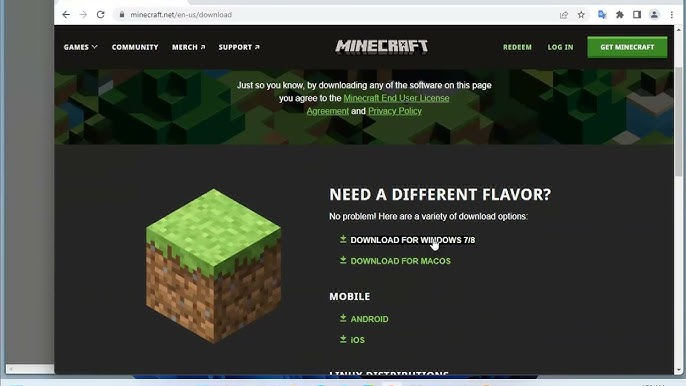
What Triggers DecoderException?
An Internal Exception io.netty.handler.codec.DecoderException is typically caused when an error occurs in the process of decoding a message from the network stream. This can happen due to various reasons, such as incorrect data formatting, mismatched protocol versions, or issues with the decoding logic.
1. Incorrect Data Format
The most common reason behind this exception is when the incoming data does not match the expected format. For example, if a client sends a message that does not conform to the expected structure, Netty’s decoder handler will throw a DecoderException. This usually happens when:
- The message format is corrupted.
- The expected protocol differs from the incoming data.
- The data length is incorrect or inconsistent.
2. Mismatched Protocol Versions
Another common cause is a mismatch in protocol versions. If your client and server are using different versions of a protocol or are expecting different message formats, Netty’s decoders cannot properly parse the incoming data, leading to a DecoderException.
3. Decoder Logic Errors
Sometimes, the issue is within the custom decoder logic itself. If the logic doesn’t handle certain edge cases or specific scenarios (such as unexpected null values, incomplete data, or byte overflows), it can throw an exception during the decoding process.
4. Buffer Underflows or Overflows
In some cases, buffer underflows or overflows can also trigger this exception. If a decoder tries to read more data than available or reads past the buffer’s capacity, a DecoderException will be thrown.
How to Handle the “Internal Exception io.netty.handler.codec.DecoderException” Error
Step-by-Step Troubleshooting Guide
If you encounter the “Internal Exception io.netty.handler.codec.DecoderException”, here are some steps you can take to troubleshoot and resolve the issue:
1. Inspect Data Format and Length
The first step in diagnosing the problem is to ensure that the data format and length match what is expected. Ensure that your client and server agree on the data format (e.g., JSON, XML, Protocol Buffers) and the message structure. Mismatched lengths or corrupted data can easily cause decoding failures.
2. Review Protocol Versions
Ensure that both the client and the server are using the same protocol version. A mismatch in versions often causes DecoderExceptions because the encoder on one side might not be able to decode data encoded by a different version.
3. Validate Custom Decoder Logic
If you are using custom codecs, thoroughly test your decoder code. Common issues include:
- Failing to properly handle data streams.
- Reading data out of bounds.
- Failing to check for null values or incomplete data.
4. Handle Edge Cases in Data
Implement proper error handling for edge cases. For example, your decoder should handle situations where the data is incomplete or when the message length is too short. Many times, DecoderException is caused by trying to read data that is incomplete or misaligned.
5. Debugging with Logging
Enable detailed logging in your application. By logging incoming data, buffer sizes, and the results of decoding steps, you can identify what part of the message causes the DecoderException. This will help you pinpoint whether the issue lies in the data itself or in the decoding process.
Common Solutions to Resolve DecoderException

Fixing Data Format and Buffer Issues
To resolve the “Internal Exception io.netty.handler.codec.DecoderException”, one must focus on two key areas: data format and buffer management. Let’s dive deeper into how to address these issues.
1. Fixing Data Format Issues
If the data format is incorrect or incompatible with the expected format, it’s important to validate and correct the format before it is passed to the decoder. This could mean ensuring that:
- The data is serialized correctly.
- The correct version of the protocol is being used.
- The message length matches the expected size.
2. Buffer Size Adjustment
In many cases, DecoderException arises from incorrect buffer sizes. To address this, consider adjusting the buffer size in the decoder configuration. Additionally, you can implement buffer checks to ensure that your data is neither overfilled nor underfilled.
3. Error Handling in Decoder Logic
Improper error handling within the custom decoder logic can lead to unhandled exceptions. Ensure that the decoder gracefully handles situations such as missing data, null values, or corrupted input. By adding proper error handling mechanisms, you can prevent these exceptions from causing application crashes.
How to Prevent “Internal Exception io.netty.handler.codec.DecoderException” in the Future
1. Comprehensive Testing
One of the best ways to prevent this error is through thorough testing. Ensure that your client-server communication works as expected under all conditions. This includes testing with varying data lengths, protocol versions, and potential edge cases.
2. Tighten Data Validation
Ensure strict validation on both the client and server sides. This helps to catch any data discrepancies early in the process before they can cause a DecoderException. Implement validation checks for the format, length, and content of the data.
3. Use Appropriate Decoding Strategies
When implementing custom decoders, use well-established strategies such as chunked decoding or length-based framing. These strategies can prevent common pitfalls such as buffer overflows or underflows that lead to decoding exceptions.
Conclusion: Dealing with DecoderExceptions in Netty
The “Internal Exception io.netty.handler.codec.DecoderException” is a common yet challenging issue for developers using the Netty framework. Understanding the causes—such as incorrect data formats, mismatched protocols, and faulty decoder logic—can help you tackle this issue efficiently. By following a structured troubleshooting process, utilizing the appropriate solutions, and preventing future occurrences with better testing and data validation, you can ensure your network applications run smoothly and without interruption.
Remember, careful attention to how data is processed and decoded is key in maintaining a stable and error-free application. Internal Exception io.netty.handler.codec.DecoderException is a solvable issue, and with the right knowledge, it can be avoided entirely in the future.
